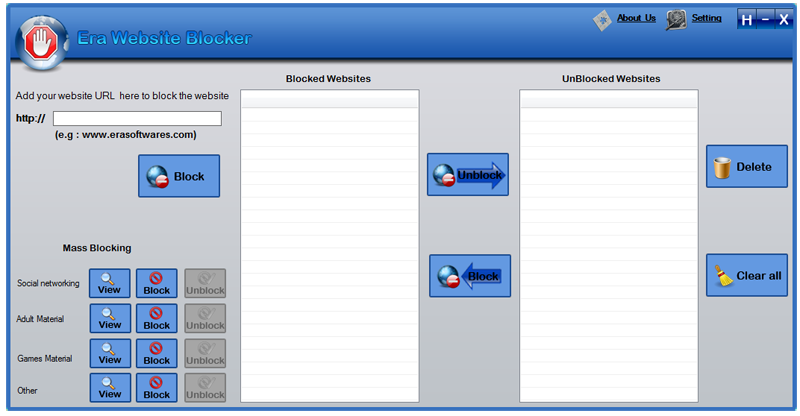Website Blocker 1.0.12
Free Trial Version
Publisher Description
Website Blocker application can used to blocks and restricts urls to browse. Browser controller program is made to makes parental control of installed browsing by software it set the blocking and unblocking features by tool in clicks. Url Blockers is simple utility for making controls, restriction and blocking on internet explorer, mozilla firefox, google chrome, opera and mac safari. Web restriction creating programs is great tools.
Website Blocking Software owned over browser to make restrictions and blocking. Url Blockers can do several urls restrict to open, just add domain and click to block url. Internet blocking application wonderful to make parental control to opens website, also help to blocks adult content by adding web domains in list as softwares support massblocking domain by just clicking block and unblock, uninstall software from itself by interface.
Website blocker Features
* Block websites acording to category.
* Web Blocking Software can restrict domains to open on mozilla firefox browser.
* Web Blocker can blocks internet domains to open on any installed browsers.
* Parental Control Software can modify opening of web sites as per system user.
* Website Blocker is used to make access control on web browsers to decide which url has to open which to not open.
* Password protected application, no other than you can access it.
* Work in batch process to implement the security.
* Block unwanted websites to open on multiple browsers.
* Run in complete stealth mode.
* support windows operating systems, windows 7, vista, xp, service pack.
About Website Blocker
Website Blocker is a free trial software published in the Access Control list of programs, part of Security & Privacy.
This Access Control program is available in English. It was last updated on 19 March, 2024. Website Blocker is compatible with the following operating systems: Other, Windows.
The company that develops Website Blocker is Block Websites. The latest version released by its developer is 1.0.12. This version was rated by 3 users of our site and has an average rating of 4.0.
The download we have available for Website Blocker has a file size of 1.05 MB. Just click the green Download button above to start the downloading process. The program is listed on our website since 2012-10-16 and was downloaded 607 times. We have already checked if the download link is safe, however for your own protection we recommend that you scan the downloaded software with your antivirus. Your antivirus may detect the Website Blocker as malware if the download link is broken.
How to install Website Blocker on your Windows device:
- Click on the Download button on our website. This will start the download from the website of the developer.
- Once the Website Blocker is downloaded click on it to start the setup process (assuming you are on a desktop computer).
- When the installation is finished you should be able to see and run the program.